This would be amongst one of the most frequently asked questions from our existing customer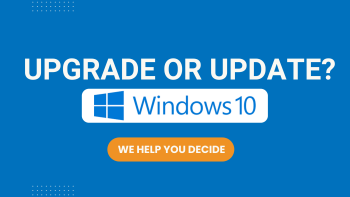 base. Of course, the answer depends on a number of factors. Ultimately, Windows 10 will become obsolete, so the question isn't whether to upgrade or not, rather, it's how soon do you need to upgrade, or can you continue with the interim patch for a while longer, or a third option - should you consider the paid Extended Security Option?
base. Of course, the answer depends on a number of factors. Ultimately, Windows 10 will become obsolete, so the question isn't whether to upgrade or not, rather, it's how soon do you need to upgrade, or can you continue with the interim patch for a while longer, or a third option - should you consider the paid Extended Security Option?
Here’s how to make an informed decision that protects your investment, keeps your team productive, and ensures your systems stay secure.
The Difference Between Updating and Upgrading
Updating Windows 10 means installing Microsoft’s regular patches and security improvements. These updates fix bugs, improve performance, and help protect your devices against new threats. Updates are free and happen several times a year.
Upgrading to Windows 11 is a full move to Microsoft’s next-generation operating system. It includes a refreshed design, tighter security, new features, and improved compatibility with modern hardware.
Opting for Windows 10 ESU (Extended Security Updates) is a paid option for businesses that want to keep using Windows 10 beyond its end-of-support date, while continuing to receive important security patches through a subscription service.
In simple terms: updating keeps your current system healthy, while upgrading takes you to a newer one.
What You Need to Know About Windows 10 Support
Microsoft has announced that support for Windows 10 ended on 14 October 2025. After this date, your devices will still work, but they will no longer receive security updates or quality patches.
That means your business will become more vulnerable to cyber threats, compatibility issues, and compliance risks if you stay on Windows 10 long term.
The ESU programme allows businesses to extend security updates beyond that date — for up to 3 years — through a paid subscription service. At Computer Services, we are discouraging our clients from uptaking this option.
When It Makes Sense to Keep Updating Windows 10
- You may decide to stay on Windows 10 for a little longer if:
- Your hardware is still performing well and does not meet Windows 11’s system requirements.
- Your business software isn’t yet certified for Windows 11.
- You prefer stability and want to wait until the next financial year for a full rollout.
- You rely on legacy systems or peripherals that could cause compatibility issues with Windows 11.
In these cases, continuing to install Windows 10 updates ensures your devices remain as secure and efficient as possible while you plan your eventual upgrade.
When It’s Time to Upgrade to Windows 11
Upgrading makes sense if:
- Your devices already meet the Windows 11 hardware requirements (many machines purchased in the last 2-3 years will).
- You want the enhanced security features of Windows 11, such as built-in TPM 2.0, secure boot improvements and modern architecture.
- Your business is strongly cloud-oriented (for example using Microsoft 365, Teams, Azure) and you want full compatibility with modern workflows.
- You want to future-proof your IT environment and align with where Microsoft is investing its development effort.
Windows 11 is now mature enough for business use and many organisations are already shifting — especially those seeking operational efficiency and long-term technology alignment.
The Paid Extended Security Option — Windows 10 ESU
If neither updating nor upgrading is perfect for your business timeline, the ESU option offers a viable bridge.
Here are the key points:
- Windows 10 ESU allows you to continue receiving critical and important security updates even after official support ends.
- It is a paid subscription. The cost for organisations starts at a measurable fee per device, and doubles each year of the ESU programme. Microsoft Learn.
- It does not include new features, general technical support or non-security fixes. So it keeps you safe, but you are still on an “old” OS.
It is best used as a temporary measure — a bridge while you plan your upgrade to Windows 11 (or a full hardware refresh). For NZ businesses, ESU can make sense when you have large fleets of Windows 10 devices, need time to budget replacement hardware, or are dealing with complex compatibility issues.
Balancing Costs and Benefits
For many NZ businesses, the key question is timing. Replacing older hardware or upgrading systems can be a meaningful investment. However, delaying too long can create higher costs later if outdated systems lead to downtime, compatibility failures, or security breaches.
A smart approach is to audit your current devices, identify which ones are upgrade-ready, and build a staged rollout plan. This spreads costs, avoids disruption, and keeps your team moving forward with confidence.
The Sensible Way Forward
If you’re unsure which path to take, start with a simple audit:
- Review your current devices — age, specs, warranty status.
- Inventory your business-critical software and peripherals for compatibility with Windows 11.
- Estimate the cost of hardware replacement, OS upgrade, or ESU subscription.
- Create a staged rollout plan — with clear dates and responsibilities — so you avoid a last-minute rush.
- Choose an IT partner (or review your existing one) to support testing, deployment and ongoing management.
Even if you decide to stay on Windows 10, make sure updates are happening consistently, backups are active, and security protections are in place.
Final Word
Whether you upgrade to Windows 11 now or continue updating Windows 10 for a little longer, the key is to plan proactively. Windows 10’s end-of-life date is fixed, and waiting until the last minute could expose your business to unnecessary risk.
A trusted IT partner can help you evaluate costs, map your rollout, and ensure your systems stay secure and compliant throughout the process.